


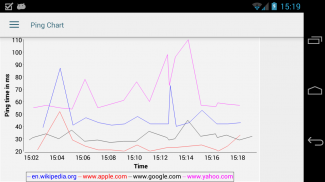







Ping & Net

Ping & Net의 설명
(GPS 권한에 대한 설명은 아래를 참조하십시오.)
다양한 네트워크 정보 및 진단을 표시합니다. 서버 핑 (IPv4 또는 IPv6 및 TCP를 통한 ICMP 사용), DNS 조회 (IP 주소의 지리적 조회 포함), 역방향 DNS 조회, WHOIS 쿼리, HTTP 응답 헤더 검사, 경로 추적 (또한 IP 주소 지리적 조회), 포트 범위가 열려 있는지 확인하고, 호스트에서 SSL 버전 및 암호를 검색하고, 경로 MTU 검색을 수행하고, 호스트 위치를 조회하고, 공용 인터넷에서 연결할 수 있는지 확인하고, 관련 위험을 확인합니다. IP 주소로. 또한 netstat 정보를 포함하여 현재 네트워크 설정 및 장치 연결에 대한 세부 정보도 표시합니다. 시스템을 깨우기위한 "Wake on LAN"기능. 선택 사항 인 "NetSentry"는 네트워크 인터페이스를 모니터링하고 사용 제한이 위반 될 때 경고합니다.
장기 실행 핑을위한 홈 화면 위젯과 특정 호스트를 깨우기위한 Wake-on-LAN 위젯이 포함됩니다.
최근에 사용한 호스트, IP 주소 및 DNS 서버는 자동 완성을 위해 기억됩니다.
결과는 복사 (출력 텍스트를 길게 클릭)하거나 이메일을 통해 보내거나 텍스트 또는 PDF로 파일에 저장할 수 있습니다. 최근 작업의 결과 기록이 유지됩니다 (탭간에 전환하려면 왼쪽과 오른쪽으로 스 와이프).
다양한 옵션 (대체 이름 서버 사용, Ping TTL, 각 traceroute 단계에 대한 핑 시간 표시, 브로드 캐스트 Ping, HTTPS 사용, HTTP 포트 번호 설정, 쿼리 할 DNS 레코드 유형 선택 등)을 사용할 수 있습니다.
광고가 없습니다.
특히 문제가있는 경우이 앱을 지원하는 Google 그룹 "Ping & Net"에 가입하십시오.
GPS 권한이 필요한 이유는 무엇입니까? 먼저 GPS는 Ping 옵션 대화 상자에서 "위치 표시"확인란이 설정되어있는 경우에만 액세스됩니다. 이 확인란은 기본적으로 꺼져 있으므로 명시 적으로 설정하지 않는 한 위치 추적에 대해 걱정할 필요가 없습니다. 위치 추적은 공장이나 대학 캠퍼스와 같은 넓은 영역에서 장기간 핑을 실행하는 동안 핑 시간을 측정하는 데 유용합니다. 위치에 대한 장기 실행 핑이 완료되면 각 핑의 지리적 위치와 함께 핑 시간을 보여주는 Google 어스 파일 (.dmz)이 생성됩니다. 대부분의 사람들은이 옵션이 필요하지 않으므로 걱정할 필요가 없습니다. 그리고 그것을 사용하더라도 위치 데이터는 기기에 저장되며 어디에도 전송되거나 업로드되지 않습니다 (Google 어스 파일을 발신 이메일에 첨부하는 경우는 예외입니다.이 경우 사용자는 이메일이 전송됩니다). 따라서 Play 스토어에서 볼 수있는 모든 부정적인 댓글은 근거가 없습니다.


























